This post was supposed to be like the one for Facebook reviews, with instructions on how to get your Google My Business listing ID number and a URL generator to put it into. That generator would then give you the ideal URL to use when asking for Google Reviews. Then just recently, Google made a major addition to Google My Business, making it much easier to get the perfect URL. So now the generator we were going to create is obsolete.
In this instance, my procrastination paid off. Google made it so easy there’s no more need for a link generator! Plus I’ll show you how to get a short-URL to use when linking to your Google My Business listing for other purposes as well.
1. Get Your GMB Profile “Short Name”
This step is super easy. Just login to Google My Business, then click on your business listing. It will take you to the “Home” page for that listing. On this page, scroll down and look for the “Complete your listing” section on the page.
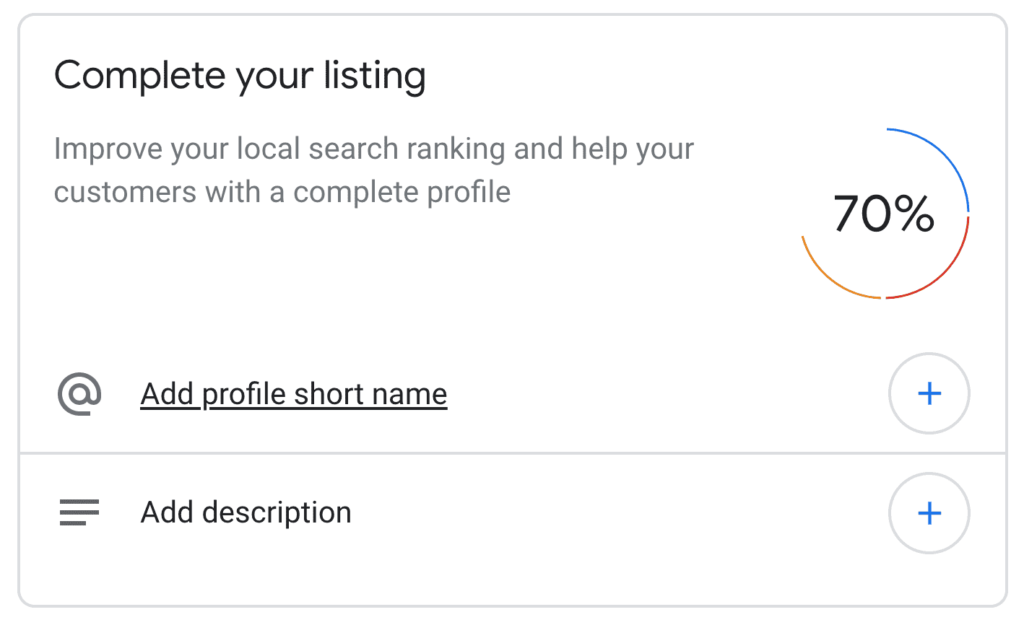
Next, click the “Add profile short name” link in that section to get started with getting your short URL. That will take you to the Info page and pop up the modal to get a new short name for your listing. We recommend selecting something that’s relatively short, very relevant to your business, and easy to spell.
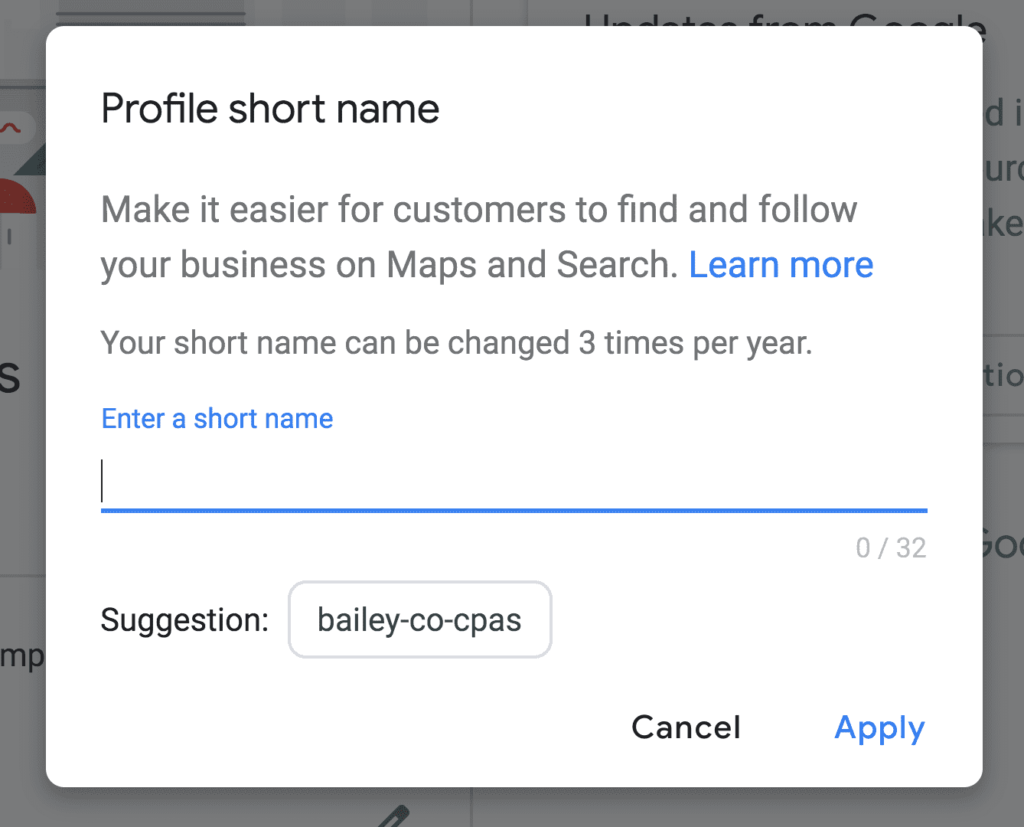
Just enter whatever you prefer, and click the “Apply” button.
2. Find Your “Get More Reviews” Short Link
Now it’s pretty simple. Just go to the sidebar and click “Home” to go back to the home page. Now scroll through the sections (aka “tiles”) there and look for the one titled “Get more reviews.”
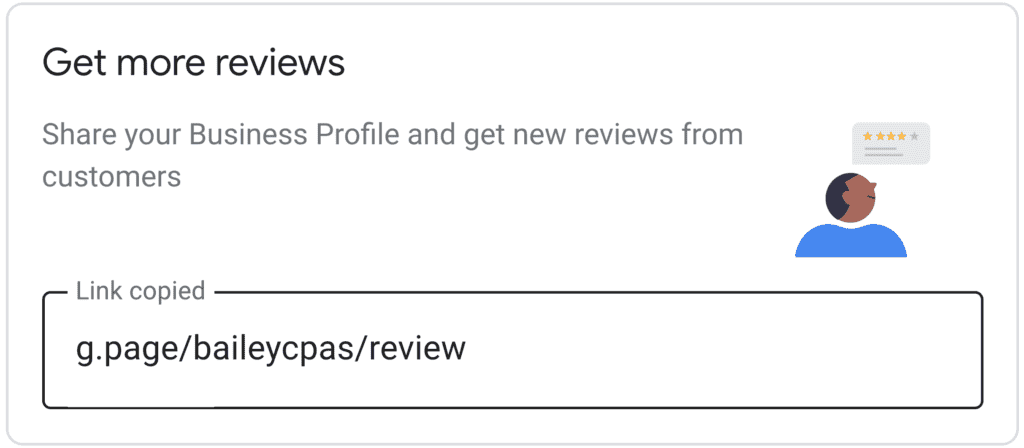
It displays your new reviews short link/URL there. Just click it to copy and then paste it into wherever you’re asking for reviews. It will look something like this: https://g.page/baileycpas/review
In Starfish Reviews you’d put this in the destination field on either a single or multiple destination funnel. Then send the funnel URL to your clients. If you’re not using Starfish, you can just send that URL to anyone and ask for a review.
UPDATE 22 Nov. 2019: we’re hearing reports that it can take up to 12hrs for the “Get more reviews” short link to show up, after applying your short name. Though we assume you can just construct it yourself by starting with https://g.page/ then your short name, followed “/review” to construct it yourself. If you do that, make sure to test that the link works, as you may have to wait until it updates in the dashboard before it starts working.
Bonus: General Short Link
The cool thing about this is that your Google My Business listing now has a generalized short link you can send anyone. Just remove the “/review” from the end and use it anytime you aren’t specifically asking for a review. It’ll take them straight to your Google My Business listing on Google Maps. For example: https://g.page/baileycpas
Pretty awesome, huh? Huge thanks to Google for making this so much easier on all of us! We love this new way of linking to Google My Business profiles, and especially right to the place where they can leave a review.
Did you find this helpful? Let us know in the comments, or share it with other people.
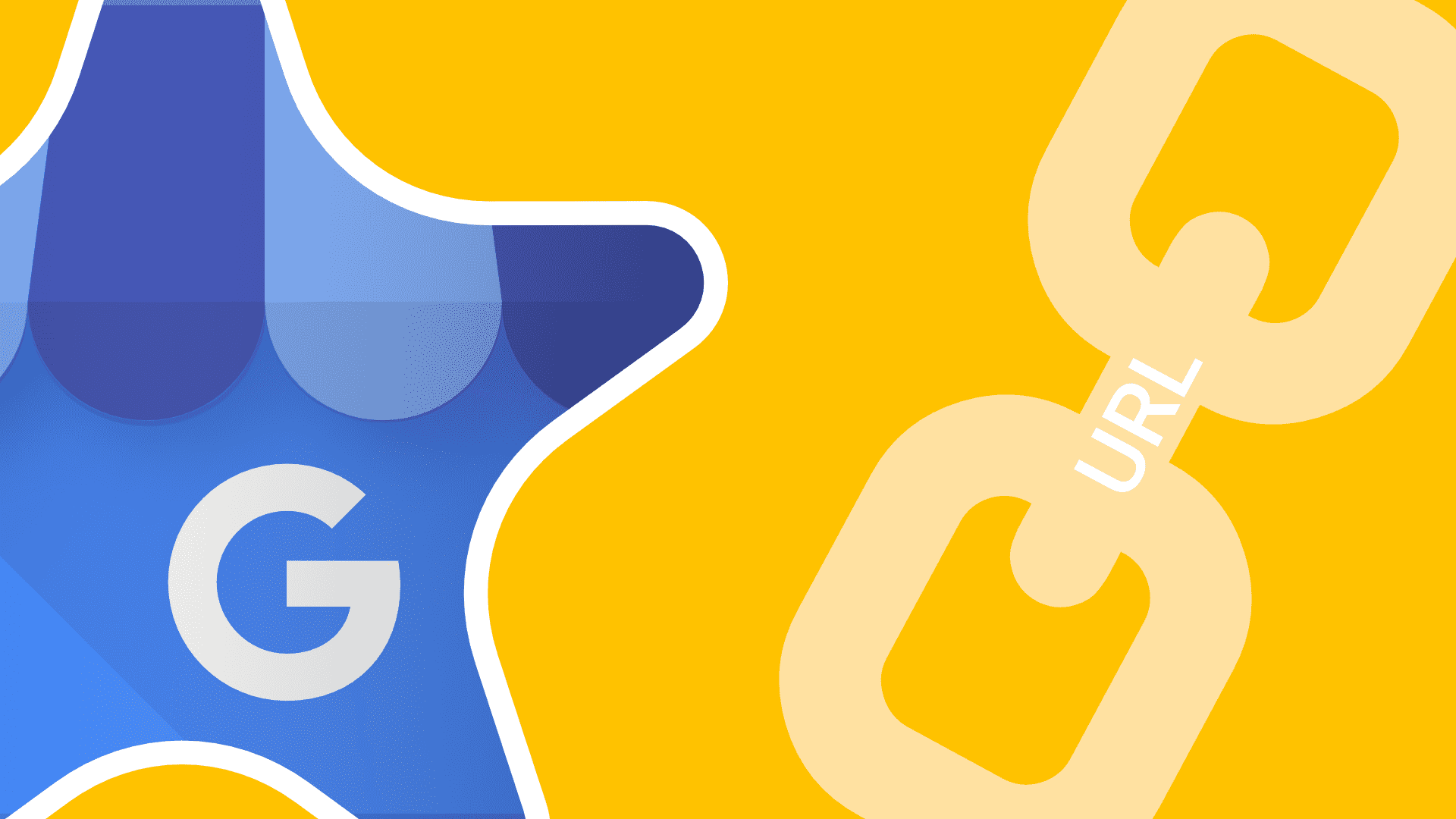
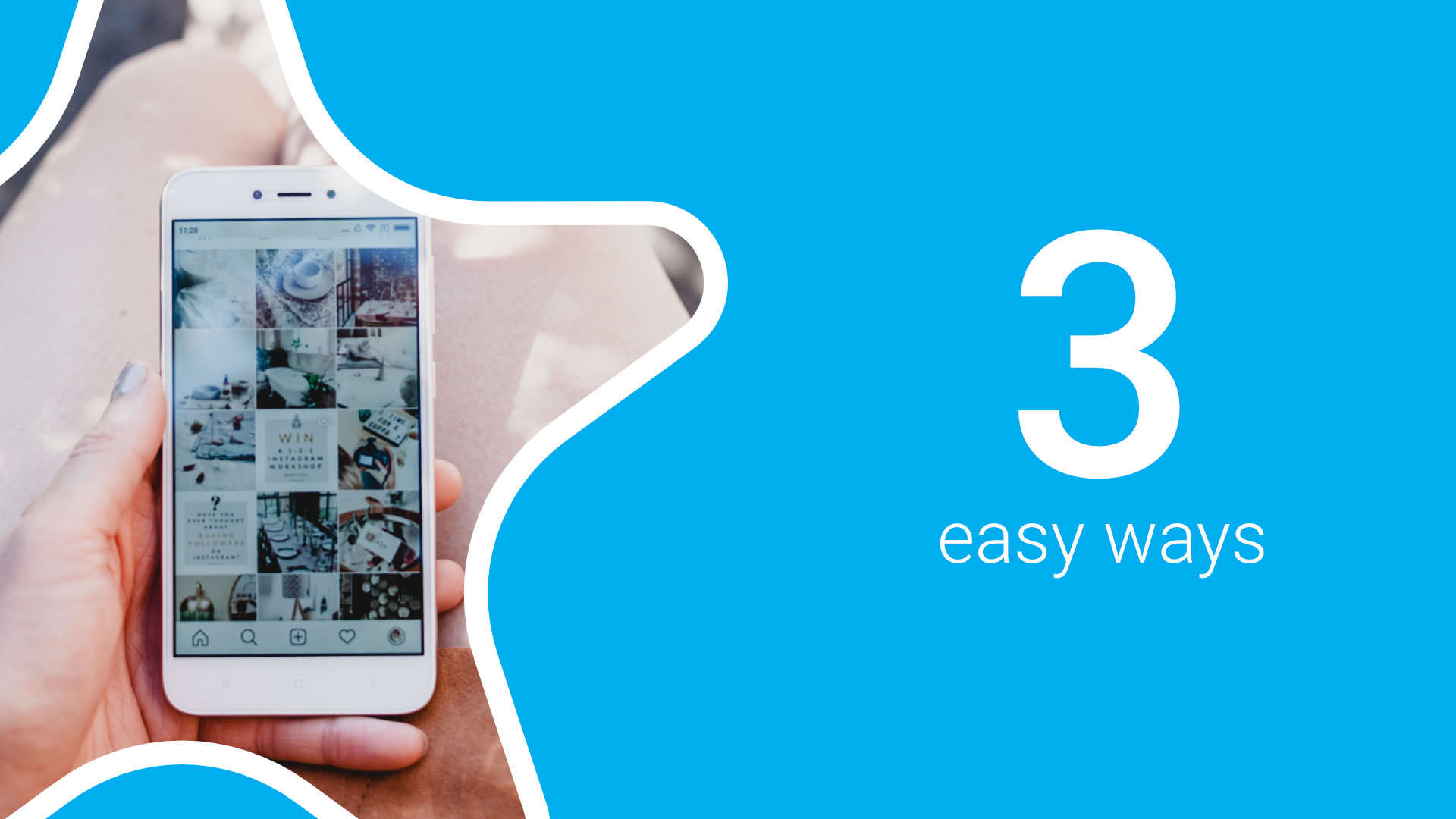


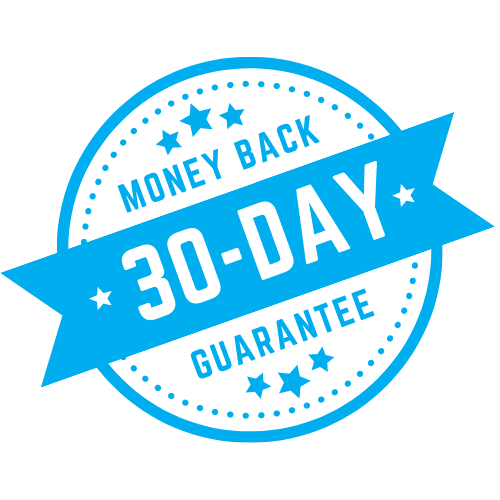
This is incredibly important and helpful, Tevya. Thanks so much. Bingo. There are a handful of tools and services that take this effective approach a step further, with varying prices and effectiveness. For larger enterprises, BirdEye is among the most popular, while RVW is emerging as a heavy contender for businesses of all sizes. These and others like them can make the process scalable and efficient.
Hey Steve! Yeah, those are some great options especially if your website is not running WordPress. Or if you are using WP, you can use our very own Starfish Reviews plugin!
Hi Tevya
thank you so much, great stuff.
regards
Marcel